In November last year, an announcement was made about a new game that combines build simulation, turn-based combat, and 4X gameplay elements. Their official Discord community grew to 940,000 users, and Twitter followers reached 840,000 in just a few months. It's evident that "Fusionist" has garnered significant attention in the gaming industry.
"Fusionist" has created a macro universe based on the theme of mechs and planet exploration. Players will assume the role of a mech commander, manage their planet, collect rare resources, upgrade technology, scan blueprints to manufacture mechs, and establish production pipelines. The game is scheduled to officially launch on the Steam platform at the end of 2023.
The "Fusionist" project team has 47 full-time members, all senior practitioners in the gaming industry. They boldly use the latest cutting-edge technologies of Unity, such as HDRP, DOTS, hexagonal lighting maps, etc., to create realistic water bodies, cloud layers, explosions, and other exquisite graphics.
In this article, we invited the development team to explain the infinite potential of Unity engine in terms of graphical performance from a technical perspective.
HDRP: Creating a Physically Realistic Game World
Unity's High Definition Render Pipeline (HDRP) uses a Physically Based Rendering (PBR) framework that generates more realistic visuals by accurately calculating object surface materials, textures, and reflection parameters.
HDRP supports richer visual effects and post-processing effects, making the visuals even more stunning. For example, Screen Space Reflection (SSR) and Volumetric Fog effects can give the visuals a richer sense of depth and layering.
In addition, HDRP includes built-in post-processing effects such as Color Grading and Bloom, making the final visual effects more colorful and diverse.
-
In "Fusionist," many HDRP pipeline techniques are used, including Layered Lit Material, PBR physical rendering, SSR, SSAO, Volumetric Fog, post-processing, and HDR.
-
Regarding Screen Space Reflection, Screen Space Ambient Occlusion, and HDRISky:
By simulating reflections with a small number of rays, objects in the scene can show obvious local self-shadowing even if they receive less ambient light, thus enhancing the volume sense of objects and the overall light and shadow realism of the scene.
Enabling these effects can significantly improve the graphics quality, as shown in the comparison between turning them on and off:
Path Tracing
The Path Tracing algorithm works by shooting rays from the camera and reflecting or refracting them when they hit a surface. This process repeats until the ray reaches the light source. To add Path Tracing overload in the Volume, simply follow these steps:
- Identify the desired volume for which Path Tracing overload must be added.
- Add the overload to the volume.
The Maximum Samples parameter controls the number of frames used to render the final image. Increasing this value will improve the picture quality, but will also require more time to render the image due to the increased number of frames required.

Path tracing is a technique that can enhance the realism of rendered end results. It is commonly utilized in in-game mechs displays and product showcases.

-
Layered Lit Material
The HDRP Layered Lit is a component of Unity's High Definition Render Pipeline (HDRP) that can be utilized to generate high-quality PBR materials.
In the "Fusionist" project, the mech model necessitates an Avatar system that features a variety of materials and color variations. Following a series of tests and discussions, the development team decided to utilize HDRP's Layered Lit material. Even though this material is a system-built one, it can effectively meet the requirements for the game's visual effects.
With the Layered Lit material, a maximum of four different materials can be layered on the same object, thus facilitating the creation of diverse and realistic materials in HDRP. The Main Layer serves as the bottom layer, which can impact the upper layers with reflectivity, normal, and height. HDRP then renders Layer 1, Layer 2, and Layer 3 on top of the Main Layer.
In "Fusionist", each layer controls a specific material effect and color variation. By increasing the number of materials, the richness of the mech's appearance can be expanded indefinitely.

In "Fusionist," every mech will have a Mask texture that corresponds to an RGBA channel, which will define the segmentation of the material area. Each segmentation area's material can be assigned PBR properties using a regular Lit material.

"Fusionist" utilizes universal PBR mask textures to determine the physical properties and wear details of materials' surfaces.

Material reinforcement helps diversify the appearance of the character.
In HDRP/Lit, there is a greater selection of material types available than Layered Lit. As a result, the development team has made improvements and integrated it.
The "Fusionist" team has implemented an intriguing and distinctive material called Iridescence into the game.
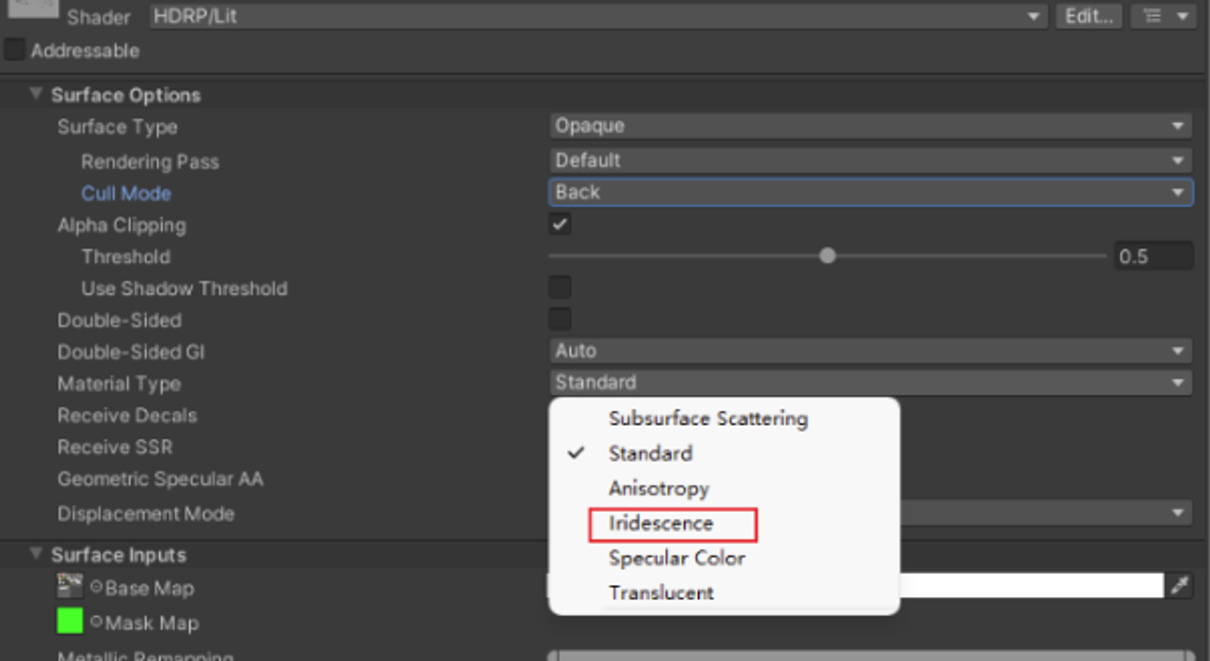
Based on the material parameters mentioned above, a range of impressive material samples were developed to diversify the mech designs.

Utilize Unity's abundant plugin support
- KWS Water System
A modular component that accurately simulates water surfaces, including oceans, seas, rivers, lakes, and pools. It has been designed specifically for use on PC/console platforms and HDRP rendering to achieve highly realistic water surface effects within the "Fusionist" game.
The caustic effect is a technique used to create partially submerged underwater effects. It can be used to simulate the refraction and reflection of light in water, resulting in highly realistic underwater lighting effects.
- Wave
- Create particle effects with the shape of ocean waves
- Apply the created particle effects to the coastline
- Add foam particle rendering effect to the particle effects
- Flowing
A modular component that accurately simulates water surfaces, including oceans, seas, rivers, lakes, and pools. It has been designed for PC/console platforms and HDRP rendering to achieve highly realistic water surface effects within the "Fusionist" game.
The caustic effect is a technique used to create partially submerged underwater effects. It can be used to simulate the refraction and reflection of light in water, resulting in highly realistic underwater lighting effects.
KWS Water System can simulate the natural flow of rivers, waterfalls, and other bodies of water, resulting in more realistic water in the game. This function can also automatically generate effects such as ripples and waves, thus enhancing the overall realism and dynamism of the water's performance. Additionally, customizing parameters like flow speed, direction, and water ripples can further enhance the diversity and authenticity of water performance.
- MicroSplat
Another beneficial Unity shader plugin that can be used to create highly detailed terrain materials while maintaining excellent performance. It helped "Fusionist" create more realistic terrain effects in Unity. In addition, the terrain blending module of MicroSplat can smoothly blend objects with the terrain.

MicroSplat supports various texture controls, including height blending, texture blending, and detail mapping. These controls can make the terrain look more detailed and realistic.

- Expanse
Expanse is a plugin for Unity HDRP that lets creators experiment with creating the realistic sky, cloud, and atmospheric effects. With Expanse, you can quickly select a time of day and adjust the weather conditions to achieve your desired look.

Expanse offers top-notch materials and shaders to help you create realistic sky, cloud, and atmospheric effects. In addition, you can tweak the parameters of these materials and shaders as needed to achieve various effects.
Enhance your visual effects with Unity's powerful VFX tools.
- Creating explosions and smoke effects using hexagonal lighting maps
Real-time rendering of smoke and explosion effects in games has always been challenging because calculating the reflection and scattering of complex lighting in smoke requires high computational costs. As a result, development teams often use textured sprites to simulate smoke to achieve this in games. However, using textured sprites makes interacting with smoke and ambient lighting challenging, making it look less realistic.
Hexagonal lighting technology is a better method than using textured sprites. It uses six directional lighting maps to record the reflection and scattering of light in smoke when it enters from six directions. During game runtime, the development team selects one or several lighting maps to render the smoke sprite based on the current lighting environment of the scene. This way, the appearance of smoke can change based on the natural lighting environment, making it look more realistic.
Unity 2022.2 version introduces an end-to-end workflow (from DCC to Unity) that can realistically render smoke obtained from baking simulations. This solution also includes a set of ready-to-use texture libraries designed to make it easy for anyone to enhance smoke effects to new levels of visual fidelity.
- VFX Graph
VFX Graph assets are typically provided as sub-graphs that developers can easily drag into the VFX Graph scene for use. Simple property adjustments such as color, size, and animation speed can lead to significant changes in effect.
Thanks to the high degree of customization, the same asset can produce drastically different effects through parameter adjustments, satisfying the varying effect requirements and thus significantly improving work efficiency.
Developers can also seamlessly combine other VFXs like flames and debris to create more complex and comprehensive visual effects. Through parameter links, interactions between different VFX can be achieved, resulting in even richer interactive effects.
VFX Graph assets are typically provided as sub-graphs that developers can easily drag into the VFX Graph scene for use. However, simple property adjustments such as color, size, and animation speed can lead to significant changes in effect.
Thanks to the high degree of customization, the same asset can produce drastically different effects through parameter adjustments, satisfying the varying effect requirements and thus significantly improving work efficiency.
Developers can seamlessly combine other VFXs, like flames and debris, to create more complex and comprehensive visual effects. In addition, through parameter links, interactions between different VFX can be achieved, resulting in even richer interactive effects.
- ShaderGraph
Shader Graph is a tool used for editing shaders, designed explicitly for HDRP by Unity. It allows for deeper integration of various HDRP functions. It can seamlessly link with HDRP Materials and VFX Graph, providing a highly efficient workflow. This makes creating shaders in HDRP using Shader Graph both more accessible and more efficient.
- Cinemachine & Timeline
Cinemachine provides various Camera Shake modes and virtual cameras, such as Target Camera, Track Camera, and Orbit Camera, enabling developers to achieve impressive close-ups quickly. In addition, Timeline's implementation process of the entire close-up is greatly simplified. Developers only need to set the keyframes on the timeline and choose the appropriate virtual camera.
Combining Post-Processing Volume's effects like Depth of Field, Motion Blur, and Chromatic Aberration makes the close-up more cinematic and dramatic, expanding the close-up's creative space and expressive power. This is a remarkable way to work.
Unity DOTS: Improving Performance Greatly
High performance and scalability of DOTS in-game performance
- "Fusionist" will be a space-themed 4X game with a global server. At peak times, the server will need to dynamically maintain tens of thousands of entities in real-time. Through Netcode for Entities, front-end and back-end real-time synchronization is achieved, the client is compiled to "Windows Target", and the server is compiled to "Dedicated Server Target", unifying the front-end and back-end technology stack in entity state maintenance, achieving the same code repository for programmers.
- In internal performance evaluations, an AWS c6a.xlarge server can support nearly 100 systems and a universe simulation of tens of thousands of entities. The Logic Ticket of the server is always maintained at 10 tick or above.
Mature cross-platform development support
The Unity engine can support multiple platforms through a single workflow and technology stack.
To display the Alpha Prestige Card on the Fusionist official website, it must be edited solely within the Unity Editor. Once rendering effects have been achieved, the card can be exported to a web format for integration onto the website.
Workflow and bridging of third-party tools in Unity
- World Creator 2022
World Creator 2022 can help developers quickly create high-quality terrain, including mountains, rivers, lakes, and forests. It supports various terrain generation algorithms and multiple terrain materials, allowing for dynamic terrain effects.

World Creator 2022 offers a range of terrain editing tools and multiple terrain deformation functions, providing developers with greater flexibility in shaping and texturing their terrain.

Summary
"Fusionist" is an exemplary demonstration that confidently showcases the practical application of the latest Unity engine features. With its impressive visuals and engaging gameplay, "Fusionist" boldly highlights the endless possibilities of Unity in the AAA game industry. The team is confident that this technical article provides valuable insights and will inspire more developers to explore the latest features of the Unity engine.
Overall, the "Fusionist" development team has successfully leveraged Unity's advanced technologies to create a visually stunning and immersive game that stands out in the highly competitive gaming industry. Through the use of HDRP, Path Tracing, KWS Water System, MicroSplat, Expanse, VFX Graph, Shader Graph, and Cinemachine & Timeline, they were able to achieve highly realistic graphics and effects, as well as improved performance and scalability. The team's creative use of these tools and techniques resulted in a visually striking and engaging game, sure to be a hit with gamers around the world.


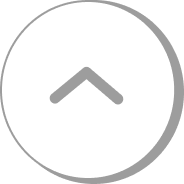






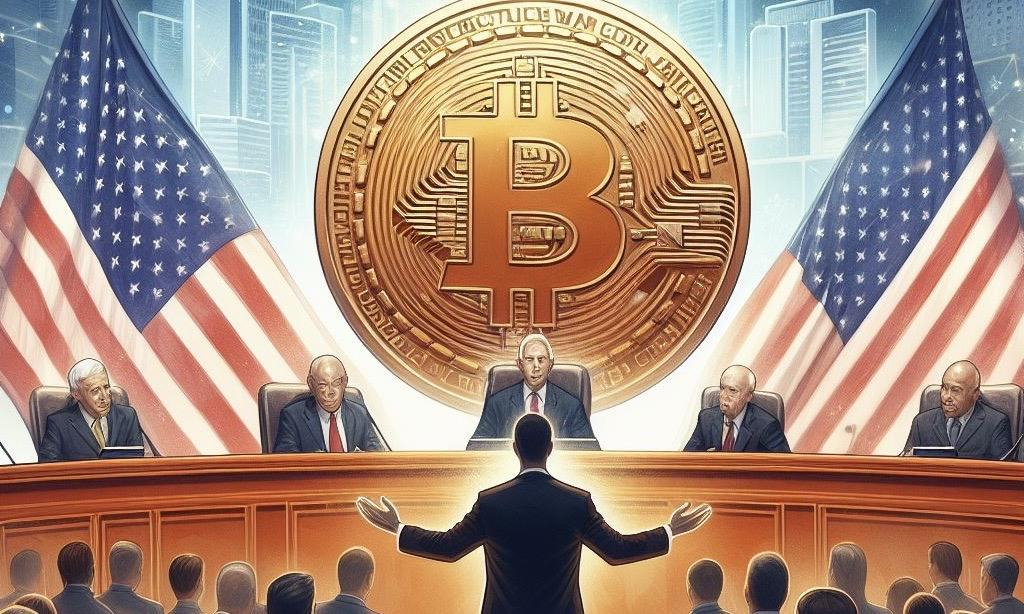









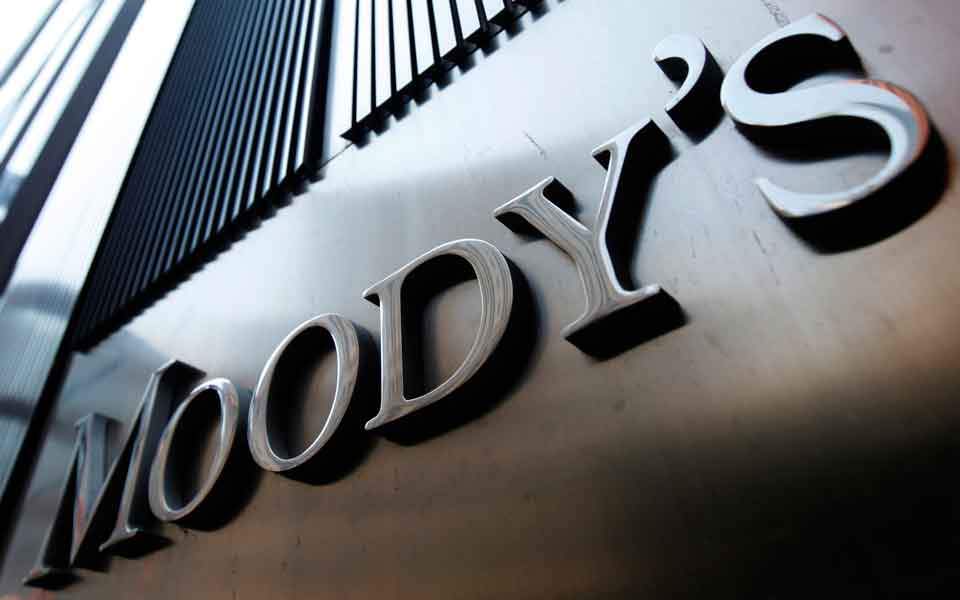
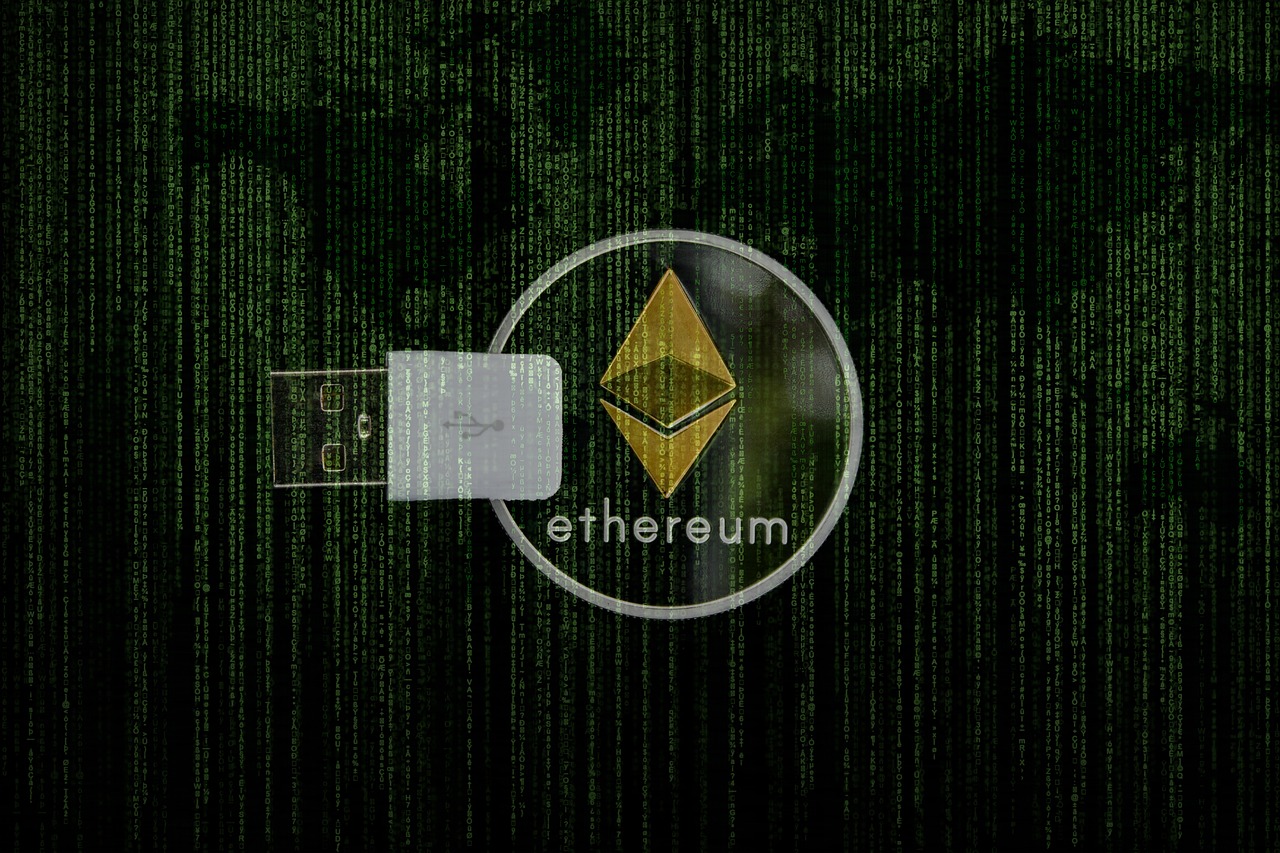



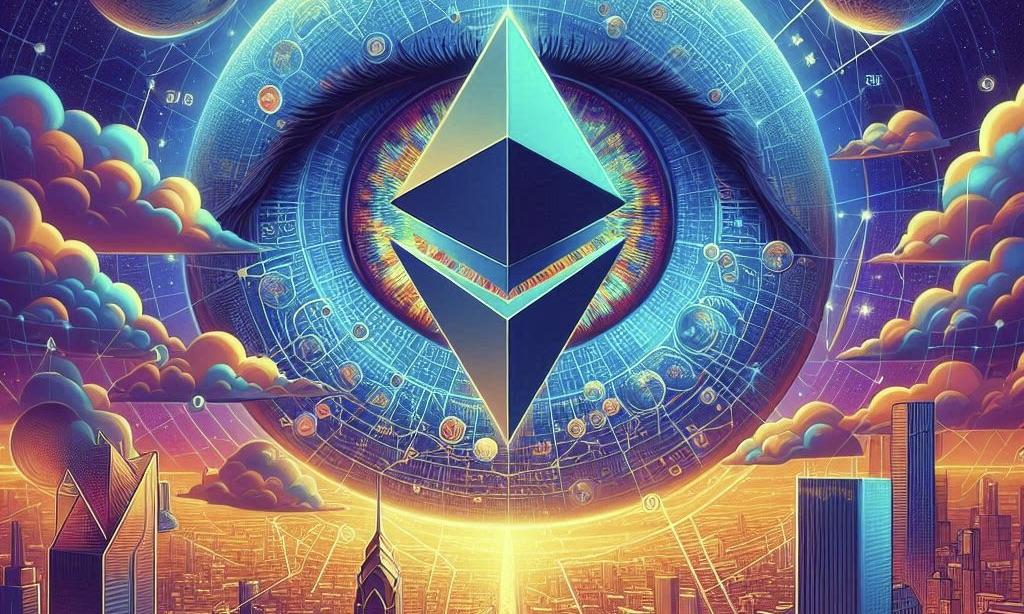


Comment 0