Trust Wallet, the official crypto wallet of Binance, has added a new feature that will allow users to connect to integrate with Binance DEX and use various decentralized applications (DApps) in a secure manner.
The new feature, called “WalletConnect,” is an open protocol that uses end-to-end encryption to connect users to desktop DApps, meaning that it will enable mobile users to experience DApps that were previously only available on desktop.
In an online post dated May 3, Trust Wallet said that the new feature will allow all of its users to interact with any DApp without compromising recovery phrases or private keys, as they will be notified to approve all transaction requests directly from your mobile device
By using WalletConnect, users can easily link their mobile wallet to Binance DEX, Binance’s decentralized exchange launched last month on Binance Chain. They will be able to do so with a simple scan of the WalletConnect QR code that appears on Binance DEX when they want to unlock their wallet on the DEX.
“WalletConnect enables a much easier and more secure user experience across all blockchains and brings us one step closer to our core mission goal: to make crypto more accessible,” said Trust Wallet Founder and CEO Viktor Radchenko. “This technology is opening up a whole world of DApps that were once only available to Desktop users.”
In July 2018, Binance acquired Trust Wallet, an open source, decentralized and anonymous mobile wallet application. Trust Wallet already supports Bitcoin, Ethereum, Litecoin, Tron, XRP, all ERC20 tokens, and other digital currencies. It will also soon launch crypto staking feature.


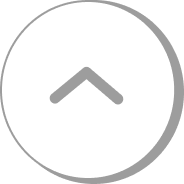



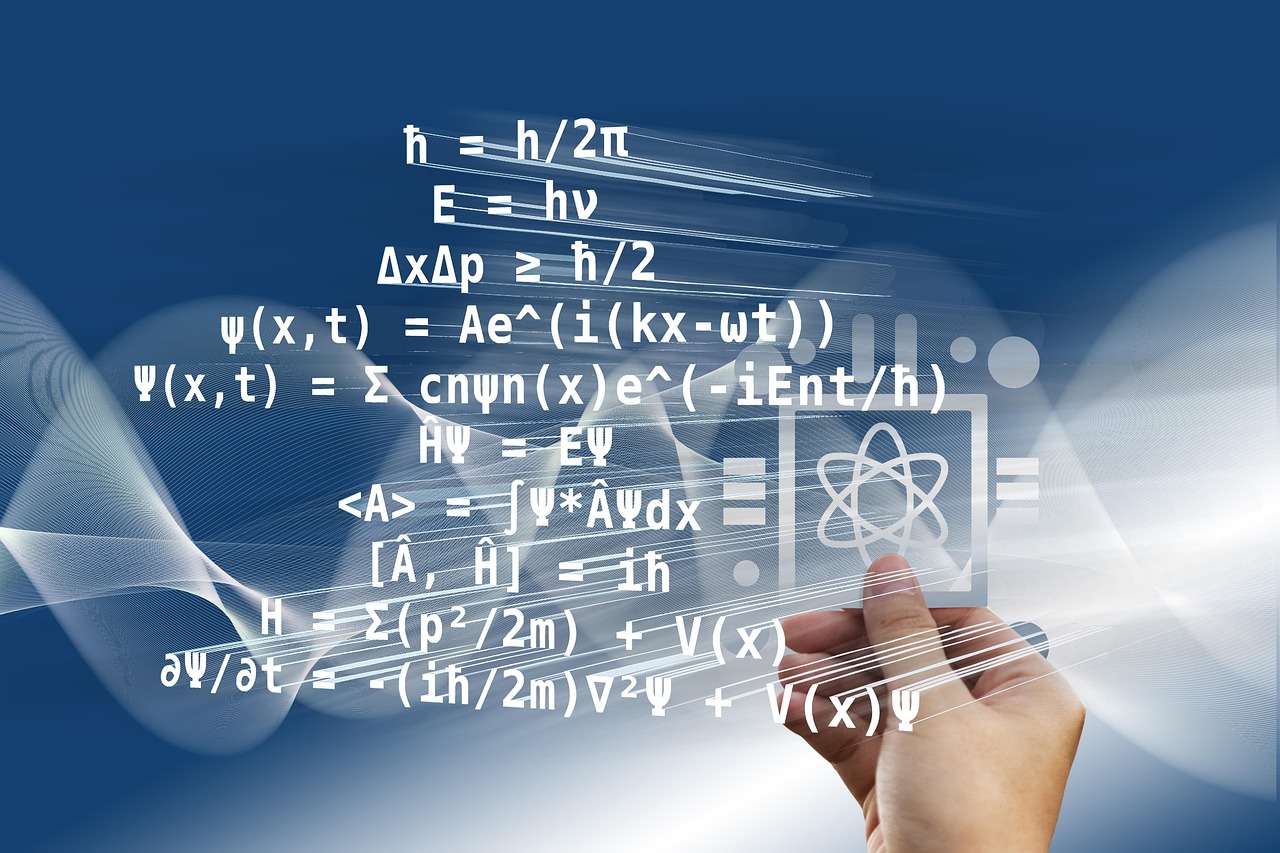




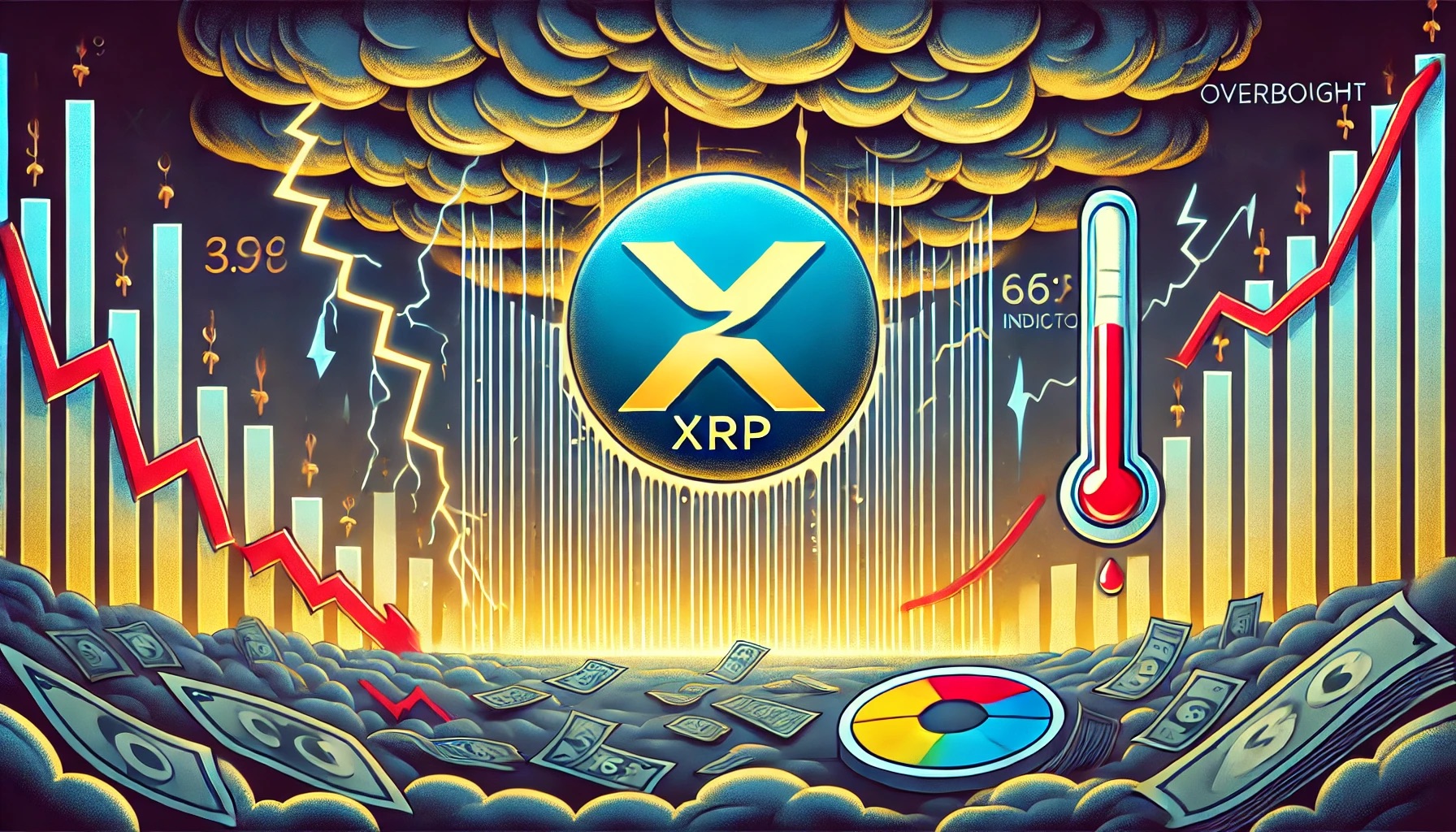










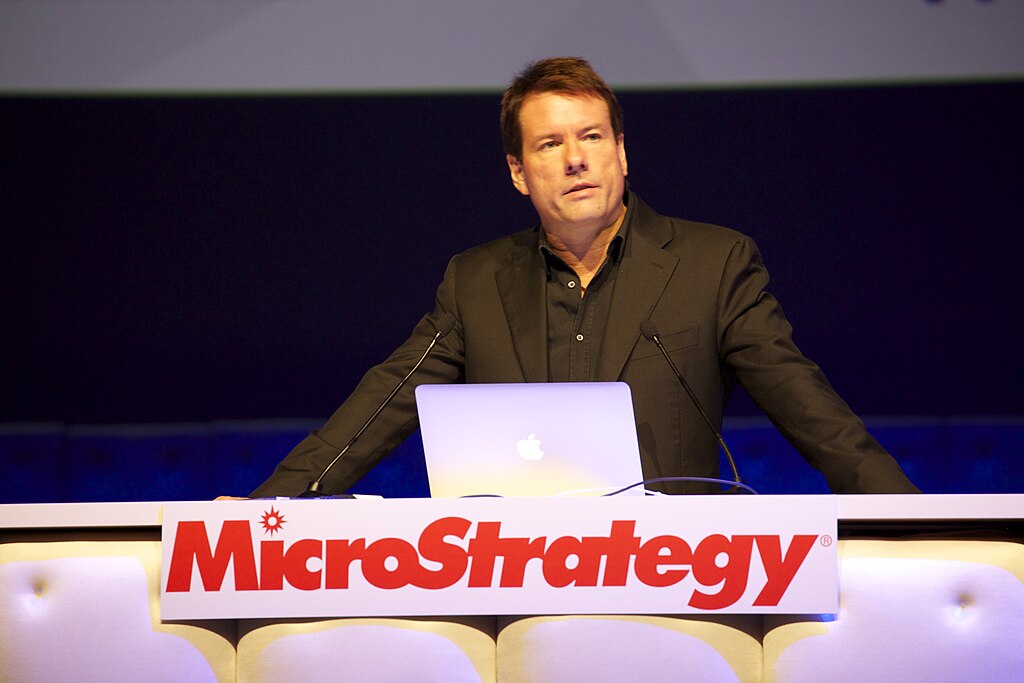

Comment 43